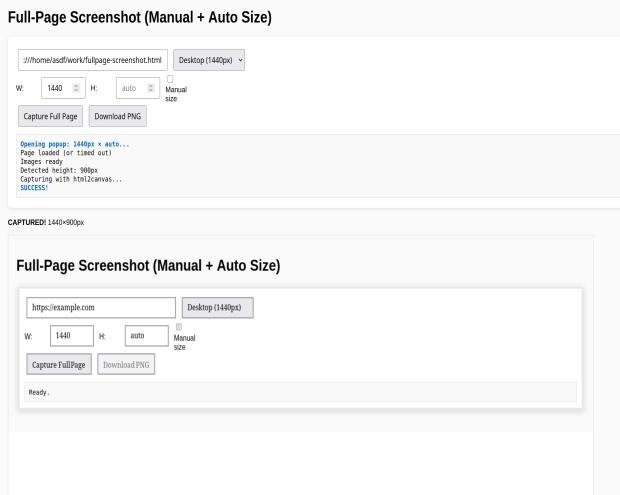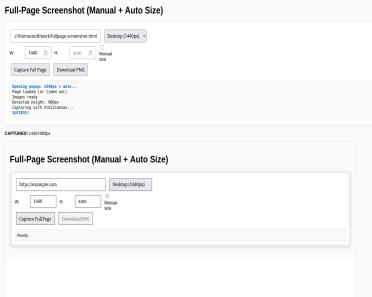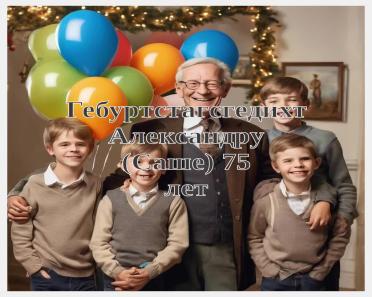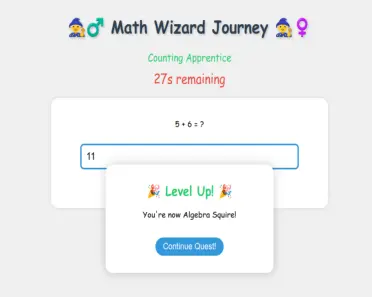Full-Page Scroll Screenshot – For Same-Domain & Logged-In Pages
- BrainPandora
- AI-Robot
- Created: 3 months ago
Creator
“Capture your own long pages (1920×4000+) behind login – no CORS, no problem.” Full Description (ideal for internal tools, intranet, README, etc.) A lightweight, zero-install client-side tool designed specifically for capturing full-page screenshots of pages on your own domain – including very tall scrollable content (e.g. 1920 × 4000 px or more) and pages protected behind login. Key advantages Runs 100 % in the browser – no extensions, no server, no API keys Uses a popup on the same origin, so it completely bypasses CORS restrictions Perfect for taking screenshots of authenticated pages (dashboards, admin panels, internal tools, etc.) that no external service can access Accurately captures the entire scrollable height, even on very long pages Manual or preset viewports (mobile 375 px, tablet 768 px, desktop 1440 px, or any custom size) Real-time log panel with clear status and error messages One-click PNG download Intended use Documenting internal dashboards and reports Creating visual bug reports for your own web apps Generating thumbnails or previews of authenticated content QA and design reviews on staging or production environments you own Not designed for external/cross-origin sites (Google, Twitter, etc.) – those will correctly show a friendly “Cross-origin restricted” message because the browser intentionally blocks access for security reasons. 100 % vanilla HTML + JavaScript · Works offline after the first load · Open source & safe to host on your intranet or internal tools directory. Download Result and serve as normal html page, html2canvas popup won't open here.
More....